
Whether you go on bus travel or a lavish Airplane experience, our eyes never fail to capture the art around us, be it the art of nature or the art by nature’s artists. With the high-speed era of trying to cope with the trends being set, most of us have turned into some of the other sorts of artists of our own. Speaking of the modern art that is created digitally, the buzzing younger generation is all in for it! Switching from traditional pen and paper to a contemporary Tablet and Pen is a ceremonious celebration indeed!
Considering Laptops that requires a larger investment, Tablets come in handy at a steady budget. Budding artists can look up their works and might want to upgrade after some time. Before diving into the best available options, let us explain some details you might want to check on before settling an investment.
Pressure Sensitivity refers to the pressure that can be applied to the tablet. When more pressure is applied while drawing, the strokes are vivid and more vivid art created. This value also points out how thick or thin the lines drawn are going to be. The higher the value, the greater are the outcomes. It ranges from 300 to 3000.
A Stylus is essentially a pen that can be made use of while creating digital art. It is useful in a way that brings out the best possible art than when we draw with our fingers on the tablet. While most tablets do not provide a Stylus, they can be bought with varying brands.
With the Resolutions now leaning up to 4K, buying a device with a resolution of 1080p or 4K would be great. While it is not necessary to always go for it, if you are a beginner you may also opt for devices with lower resolutions.
Just as we carefully lookup for the weight of our Mobile phones before buying one, it is also essential to buy a tablet with a much lighter weight. It would be much accessible usage.
Tablets are available from a minimum of 13 inches. Although a bigger tablet would increase the surface area to work on, it is also necessarily important to look for convenience oversize. Choose a model that comes compactable. The other size feature is the Active Area which is the area available to make art.
It simply means the ability of the Tablet to respond to the stroke by the Stylus.
As of now, I hope all of you are aware of all the basic needs you need to look for in a Tablet. Let us look into a wide range of the best options we have for you!
| NAME | PRICE | DISPLAY SIZE | RATINGS |
| iPad Pro 12.9 inch | ₹98,000.00 | 12.9 inches | 4.8/5 |
| GAOMON PD1560 | ₹44,999.00 | 15.6 inches | 4.5/5 |
| Huion Kamvas 22 | ₹56,842.00 | 21.5 inches | 5/5 |
| Wacom Cintiq | ₹64,795.00 | 15.6 inches | 4.6/5 |
| Wacom Intuos Pro | ₹39,999.00 | 15.6 inches | 5/5 |
| Wacom Cintiq 22 | ₹89,329.68 | 21.5 inches | 4.5/5 |
| Xencelabs Pen Tablet Medium Bundle | ₹7,999 | 10 inches | 4.4/5 |
iPads can be quite a lot expensive. But, the features provided are no match. The new 12.9 inch iPad might seem a bit too big for beginners while it comes with cool new features in its domain. It is the fastest and the high-resolution iPad by Apple providing clear and sharp features. You cannot have an Apple Pencil along for this pricey iPad but comes with a maximum of 1TB storage and 8 GB RAM to compete with all other Tablets in the market. Personally, if you are very fond of Digital Art, I would suggest you buy this product (not the beginners though).
KEY FEATURES:
| HARDWARE SPECIFICATIONS | INFORMATION |
| Display Area | 11.4 x 8.46 inches |
| Display Resolution | 2732×2048 pixels |
| Shortcut keys | 38 |
| Pressure Sensitivity | No mention |
| PPI | 264 |
Pros:
Cons:
2. GAOMON PD1560
For such a price, once considered as the only company to produce Tablets for digital art, Gaomon gives a lot of extras along with the product that does not come in handy but is also extremely useful. Rather a jackpot should I say that this tablet not only satisfies the budget but also the expectations of the users to the maximum.
KEY FEATURES:
| HARDWARE SPECIFICATIONS | INFORMATION |
| Display Area | 13.5″ x 7.6″ |
| Display Resolution | 1920 x 1080 pixels |
| Shortcut keys | 10 short cut keys & 5 menu keys |
| Pressure Sensitivity | 8192 |
| Report Rate | 233 RPS |
Pros:
Cons:
3. Huion Kamvas 22
The anti-glare screen along with the advancement from the previous versions does not heat up over usage and gives high-quality images through the works. A cool new aspect that is unique in this tablet is the pen not requiring charging! Yeah, you read right! No charging! The larger screen gives more room for detailing to enhance your work.
KEY FEATURES:
| HARDWARE SPECIFICATIONS | INFORMATION |
| Display Area | 21.5 inch |
| Display Resolution | 1960 x 1080 pixels |
| Shortcut keys | No |
| Pressure Sensitivity | 8192 |
| Report Rate | 266 |
Pros:
Cons:
4. Wacom Cintiq 16
The tablet comes with an anti-glare high definition screen that makes it easy and efficient for the artists to work on. Wacom provides the users with a full range of accessible battery-free pens, a wonderful feature added on top of all the others. It is a wise choice for all those seeking to draw their limitless imaginations into art.
KEY FEATURES:
| HARDWARE SPECIFICATIONS | INFORMATION |
| Display Area | 13.5″ x 7.6″ |
| Display Resolution | 1920 x 1080 pixels |
| Shortcut keys | No |
| Pressure Sensitivity | 8192 |
| Report Rate | 266 |
Pros:
Cons:
5. Wacom Intuos Pro PTH860
A major adjustment from its predecessor, the tablet comes at a rather lighter weight, defined resolution, wider screen and a model that replicates the paper. So, it can essentially be called A Paper Tablet! The Pen comes with a variety of nibs and the controls on the tablet are easy to operate the pen!
KEY FEATURES:
| HARDWARE SPECIFICATIONS | INFORMATION |
| Display Area | 12.1 x 8.4 inches |
| Display Resolution | 1920 x 1080 pixels |
| Shortcut keys | 8 |
| Pressure Sensitivity | 8192 |
| Report Rate | 266 |
Pros:
Cons:
6. Wacom Cintiq 22
With a potential larger space of 21 inches, it gives the users wide angles and areas to work on. The touch screen along with the Pen works well even over time. The tablet gives an immersive experience through its precision and the comfort in using it. The Express keys are entirely customisable and it comes with a rotating stand for the artists to work on with ease. The rotatable stand eases your wrists without straining.
KEY FEATURES:
| HARDWARE SPECIFICATIONS | INFORMATION |
| Display Area | 18.7 x 10.5 inches |
| Display Resolution | 1920 x 1080 pixels |
| Shortcut keys | No |
| Pressure Sensitivity | 8192 |
| Report Rate | Max ≥200 RPS |
Pros:
Cons:
7. XP Pen Deco Mini 7
If you have reached this far in the blog, then congratulations!!! Here is our top pick for the Artist Tablets! This is the revolutionary tablet made that made the heads pop! At such an affordable price, it comes with features that the forerunners could not provide the users. Although this might seem like a beginner’s best, it works for the Professionals just well. Comes with 2 Pens that can be customised, amazing screen quality with a scratch guard! I don’t do art but this product here could just make me a Digital Art Person!

| HARDWARE SPECIFICATIONS | INFORMATION |
| Display Area | 7x 4.37 inches |
| Display Resolution | 5080 LPI |
| Shortcut keys | 6 customizable |
| Pressure Sensitivity | 8192 |
| Report Rate | Not defined |
Pros:
Cons:
SUMMARY:
Just like the world we live in that is so full of options, you have various options with a wide range of choices. Choose what suits you best and have a happy time ART- ing!
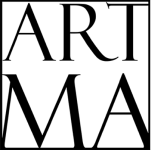
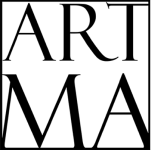
© 2025 By Artma.io. All rights reserved.